Introduction
3D printing has revolutionized the world of RC planes, offering enthusiasts the ability to design, print, and fly custom aircraft with unprecedented ease. In this comprehensive guide, we will explore the process of creating 3D-printed RC planes from scratch, including design tips, printing techniques, and testing methods. Whether you are a seasoned RC pilot or a beginner looking to dive into 3D printing, this guide will provide you with valuable insights and practical advice.
Getting Started with 3D-Printed RC Planes
Why Choose 3D Printed RC Planes?
3D-printed RC planes offer several advantages over traditional models, including:
- Customization: Design planes tailored to your specifications and preferences.
- Cost-Effectiveness: Reprint damaged parts rather than purchasing new ones.
- Innovation: Experiment with complex designs and materials that may be difficult to achieve with traditional methods.
Materials and Equipment Needed
Before you start designing and printing, you’ll need:
- 3D Printer: A reliable 3D printer capable of handling the desired size and material.
- Filament: PLA, PETG, or other suitable materials for your plane.
- 3D Modeling Software: Tools like Fusion 360 or Blender.
- RC Components: Motors, ESCs, servos, and batteries.
Designing Your 3D Printed RC Plane
Choosing a Design
Start with a simple design to gain experience. Popular options include:
- Delta Wing: A basic design that provides stability and ease of control.
- Classic Trainer: Ideal for beginners due to its forgiving flight characteristics.
3D Modeling Software
Choose software that suits your skill level:
- Fusion 360: Professional-grade software with robust features.
- Blender: Free and versatile, though with a steeper learning curve.
Design Considerations
Consider these factors when designing your RC plane:
- Center of Gravity (CoG): Ensure proper weight distribution to achieve stable flight.
- Structural Integrity: Design with appropriate reinforcement to withstand stress.
- Aerodynamics: Optimize wing shape and control surfaces for better performance.
Printing Your RC Plane
Selecting the Right Filament
Different filaments offer various properties:
- PLA: Easy to print with, but less durable.
- PETG: Strong and flexible, making it suitable for RC planes.
- ABS: Durable but requires a heated bed and higher temperature.
Printer Settings and Calibration
Ensure your printer is properly set up:
- Layer Height: Typically between 0.1 and 0.2 mm for detailed prints.
- Infill Density: Adjust according to the strength needed; 20-30% is common.
Printing Process
Follow these steps to ensure a successful print:
- Check Model Orientation: Position the model to minimize support material and printing time.
- Use Supports: Necessary for complex designs with overhangs.
Assembling and Testing Your RC Plane
Assembly Instructions
Assemble your plane with care:
- Follow Instructions: Refer to your design’s assembly guide for step-by-step instructions.
- Secure Components: Ensure all RC components are firmly attached and connected.
Pre-Flight Checks
Perform these checks before your first flight:
- Battery Charge: Verify the battery is fully charged.
- Control Surfaces: Ensure all moving parts operate correctly.
Flight Testing
Conduct initial flights in calm conditions:
- Test in Open Area: A large, open space minimizes the risk of crashes.
- Gradual Testing: Start with gentle maneuvers to gauge the plane’s performance.
Troubleshooting Common Issues
Design and Printing Issues
Address these common problems:
- Warping: Ensure proper bed adhesion and temperature settings.
- Layer Separation: Increase the print temperature or adjust the filament flow.
Flight Problems
Resolve flight issues with these tips:
- Unstable Flight: Adjust the CoG and check for aerodynamic issues.
- Short Flight Time: Consider a larger battery or optimize the weight distribution.
Case Studies and Success Stories
Success with Eclipson Designs
Eclipson offers various 3D-printed RC plane designs. Notable features include:
- Biomimicry: Designs inspired by nature for lightweight, strong structures.
- Affordability: Models tested on budget printers like the Anet A8.
Lessons from Personal Projects
Personal experiences can provide valuable insights:
- Design Iterations: Success often comes from refining and testing multiple designs.
- Material Choices: Experiment with different filaments to find the best performance.
Conclusion
3D-printed RC planes represent an exciting frontier in model aviation. By following the steps outlined in this guide, you can design, print, and fly your own custom aircraft. Whether you are improving an existing design or starting from scratch, the world of 3D printing offers endless possibilities for innovation and creativity.
Resources and Further Reading
For more information and inspiration, check out the following resources: